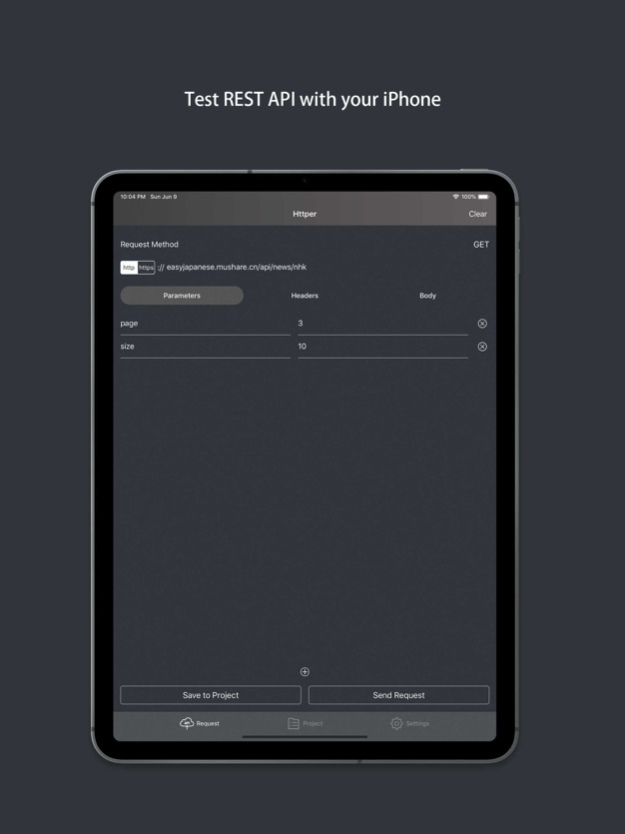Httper, mobile postman app 3.6
Paid Version
Publisher Description
Httper is a REST API test app running on your iOS devices. It helps developers to test their REST APIs anywhere and anytime without desktop PC.
Some features of Httper:
1. Developers can submit a HTTP request with headers, parameters and row request body. The HTTP response can be shown as four styles including pretty, row, preview, and detail.
2. Project function: After create a project, you can add a group of requests into a project. Httper also supports to synchronize between multiple devices after signing in you account. Your projects and requests can be synchronized into a new device easily.
3. Some Internet tools are included in Httper:
(1) Ping a domain or IP address.
(2) Whois search.
(3) Get device public IP info, WiFi info and cellular info.
Submit issues on https://github.com/MuShare/Httper-iOS/issues or send email to me(meng@mushare.cn).
Httper is an open source software. If you like my app, please give me a star on Github: https://github.com/MuShare/Httper-iOS/
Aug 15, 2021
Version 3.6
New features in this version
- Fix the parameter array.
About Httper, mobile postman app
Httper, mobile postman app is a paid app for iOS published in the System Maintenance list of apps, part of System Utilities.
The company that develops Httper, mobile postman app is Hubei Kabocha Network Technology Co., Ltd.. The latest version released by its developer is 3.6.
To install Httper, mobile postman app on your iOS device, just click the green Continue To App button above to start the installation process. The app is listed on our website since 2021-08-15 and was downloaded 1 times. We have already checked if the download link is safe, however for your own protection we recommend that you scan the downloaded app with your antivirus. Your antivirus may detect the Httper, mobile postman app as malware if the download link is broken.
How to install Httper, mobile postman app on your iOS device:
- Click on the Continue To App button on our website. This will redirect you to the App Store.
- Once the Httper, mobile postman app is shown in the iTunes listing of your iOS device, you can start its download and installation. Tap on the GET button to the right of the app to start downloading it.
- If you are not logged-in the iOS appstore app, you'll be prompted for your your Apple ID and/or password.
- After Httper, mobile postman app is downloaded, you'll see an INSTALL button to the right. Tap on it to start the actual installation of the iOS app.
- Once installation is finished you can tap on the OPEN button to start it. Its icon will also be added to your device home screen.